With healthcare budgets tightening, many hospitals are exploring PACS software free download options to enhance their imaging capabilities.
However, integrating these systems with existing hospital infrastructure requires careful planning and technical expertise.
Popular Free PACS Solutions
Compare leading open-source options:
| PACS Solution | Key Features | Integration Complexity | Support Available |
| Orthanc | DICOM server, REST API | Moderate | Community + Commercial |
| DCM4CHEE | Full-featured archive | Complex | Community |
| K-PACS | Basic viewer/server | Simple | Limited |
| OsiriX Lite | Advanced visualization | Moderate | Community |
Core Integration Requirements
Essential elements for successful deployment:
System Compatibility
- DICOM compliance
- HL7 interface support
- Database compatibility
- Network protocols
Hardware Requirements
- Storage capacity
- Processing power
- Network bandwidth
- Memory allocation
Integration Planning Process
Follow these implementation phases:
Assessment Phase
- Current system audit
- Requirement analysis
- Resource evaluation
- Timeline planning
Technical Preparation
- Server setup
- Network configuration
- Database preparation
- Security implementation
Database Integration
Ensure proper data management:
| Database Type | Integration Method | Complexity Level | Performance Impact |
| MySQL | Direct connection | Low | Minimal |
| PostgreSQL | JDBC interface | Moderate | Low |
| Oracle | Database link | High | Moderate |
| SQL Server | ODBC connection | Moderate | Low |
Data Migration Strategy
Plan your data transfer:
Pre-Migration Tasks
- Data inventory
- Format verification
- Quality checks
- Backup creation
Migration Process
- Batch transfers
- Real-time sync
- Error handling
- Validation steps
Network Configuration
Optimize your network setup:
| Component | Requirement | Best Practice | Monitoring Needed |
| Bandwidth | 1Gbps minimum | 10Gbps recommended | Continuous |
| Latency | <50ms | <20ms target | Regular |
| Firewall | Configured ports | Application rules | Daily |
| VPN | Required | Split tunnel | Periodic |
Security Implementation
Essential security measures:
Access Control
- User authentication
- Role-based access
- Session management
- Audit logging
Data Protection
- Encryption at rest
- Secure transmission
- Backup encryption
- Key management
Interface Configuration
Set up proper communication:
| Interface Type | Protocol | Configuration Need | Maintenance Level |
| HL7 | MLLP | Moderate | Regular |
| DICOM | TCP/IP | Complex | High |
| Web Services | REST/SOAP | Simple | Low |
| Database | SQL | Moderate | Regular |
Performance Optimization
Maximize system efficiency:
Server Optimization
- Cache configuration
- Memory management
- Storage optimization
- Process scheduling
Client Performance
- Image compression
- Prefetching rules
- Local caching
- Connection pooling
Testing Procedures
Verify system functionality:
| Test Type | Scope | Duration | Success Criteria |
| Unit | Components | 1-2 days | All tests pass |
| Integration | Interfaces | 1 week | Clean data flow |
| Performance | System-wide | 2 weeks | Meet SLA targets |
| User | Workflows | 1 month | Staff approval |
Troubleshooting Guide
Common integration issues:
Connectivity Problems
- Network diagnosis
- Port verification
- Protocol checks
- Firewall review
Data Flow Issues
- Interface monitoring
- Log analysis
- Error tracking
- Resolution steps
Maintenance Planning
Regular upkeep requirements:
| Task | Frequency | Priority | Resource Need |
| Updates | Monthly | High | IT Staff |
| Backups | Daily | Critical | Automated |
| Monitoring | Continuous | High | Mixed |
| Optimization | Quarterly | Medium | IT Staff |
Documentation Requirements
Maintain these records:
System Documentation
- Architecture diagrams
- Configuration details
- Interface specifications
- Security Protocols
Operational Procedures
- Routine tasks
- Emergency procedures
- Maintenance schedules
- Update processes
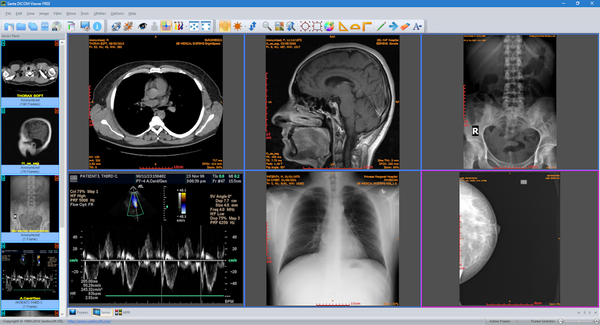
Training Requirements
Prepare your team:
| Role | Training Type | Duration | Verification |
| IT Staff | Technical | 1 week | Certification |
| Users | Operational | 2 days | Competency test |
| Admin | Management | 3 days | Assessment |
| Support | Troubleshooting | 1 week | Practical test |
Cost Considerations
Budget for these components:
Direct Costs
- Hardware upgrades
- Network improvements
- Storage expansion
- Support contracts
Indirect Costs
- Staff training
- Productivity impact
- Maintenance time
- Documentation effort
Future-Proofing
Growth plan:
| Aspect | Consideration | Implementation | Timeline |
| Scalability | Storage growth | Expandable arrays | Ongoing |
| Integration | New systems | API framework | As needed |
| Updates | New versions | Update strategy | Scheduled |
| Features | New capabilities | Module approach | Planned |


